Introduction to AI Tools in Game Development
- aliza301
- Apr 12, 2025
- 8 min read
Artificial intelligence is revolutionizing how games are created, offering tools that streamline workflows, enhance player experiences, and save time. Whether you're an indie developer or part of a larger studio, these AI tools can help with everything from generating assets to creating intelligent NPCs. Below, we’ve compiled a list of the top AI tools every game developer should know, with links to explore further.
Top AI Tools by Category
Here’s a selection of essential AI tools, categorized by their primary function. Each tool is designed to integrate seamlessly into your development process, with many offering free versions or open-source access.
AI for Game Engines
Unity ML-Agents: An open-source toolkit for Unity, ideal for training intelligent agents using reinforcement learning. Perfect for adaptive NPCs and dynamic mechanics. (Unity ML-Agents)
Unreal Engine’s AI: A suite of tools within Unreal Engine, including behavior trees and AI perception, for creating immersive NPCs. (Unreal Engine AI)
Asset Generation
Scenario: Generates high-quality game art, such as textures and concept art, tailored to your style. (Scenario)
Promethean AI: Automates environment creation and object placement, speeding up level design. (Promethean AI)
Ready Player Me: Creates customizable avatars, enhancing player personalization in games. (Ready Player Me)
NPC Behavior and Dialogue
Inworld AI: Uses natural language processing to create lifelike characters with realistic conversations. (Inworld AI)
OpenAI’s GPT: Generates natural dialogue and dynamic responses for NPCs, boosting player immersion. (OpenAI GPT)
Testing and QA
Game Design and Ideation
Code Assistance
GitHub Copilot: An AI-powered code completion tool that suggests snippets and functions, streamlining coding. (GitHub Copilot)
These tools cover a broad range of needs, from early design to final testing, ensuring you have the resources to create engaging games.
Comprehensive Survey Note on AI Tools for Game Development
This section provides a detailed exploration of AI tools for game development, expanding on the key points and categories outlined above. It aims to offer a thorough resource for developers, drawing from various sources to ensure a comprehensive overview. The current date is April 12, 2025, and all information reflects the latest available data as of this time.
Background and Importance of AI in Game Development
Artificial intelligence is increasingly vital in game development, transforming how developers create immersive experiences. AI tools streamline workflows, automate repetitive tasks, and enhance player engagement through intelligent NPCs, dynamic environments, and personalized analytics. The gaming industry, spanning indie to AAA studios, is adopting AI to meet rising standards for bigger, better games, particularly in mobile and console markets. Research suggests that AI can reduce development time, improve quality, and unlock creative possibilities, though its effectiveness depends on the developer’s expertise and project scope.
Sources like modl.ai and incredibuild highlight AI’s role in areas such as concept art, animation, QA, and sound design, emphasizing its transformative potential. The evidence leans toward AI being a game-changer, but it’s worth noting that smaller studios may face challenges integrating advanced tools due to resource constraints.
Methodology for Selecting Top Tools
To compile this guide, we analyzed multiple sources, including a curated GitHub repository (GitHub - awesome-ai-tools-for-game-dev), articles from kreonit.com (TOP 20: The Best AI Tools In Game Development), and specialized lists from Unite.AI (10 Best AI Game Generators). We focused on tools mentioned across multiple sources, prioritizing those with clear applications in game development, user-friendly interfaces, and accessibility (e.g., free or freemium models). Tools were categorized based on their primary function, ensuring coverage of asset generation, NPC behavior, testing, and more.
Detailed Tool Analysis by Category
Below, we present a detailed breakdown of the selected tools, including their descriptions, URLs, and additional insights. Where possible, we’ve included licensing information from the GitHub list to highlight accessibility.
AI for Game Engines
Unity ML-Agents: This open-source toolkit, integrated with Unity, enables developers to train intelligent agents using reinforcement learning and imitation learning. It’s ideal for creating complex NPC behaviors and adaptive game mechanics, making it a staple for Unity developers. (Unity ML-Agents)
Unreal Engine’s AI: Part of Unreal Engine, this suite includes behavior trees, environment query systems, and AI perception components. It’s designed for creating immersive NPCs, particularly in AAA games, and is essential for Unreal Engine users. (Unreal Engine AI)
Both tools are engine-specific, ensuring seamless integration, and are widely recognized in the industry. Unity ML-Agents is open source, enhancing accessibility, while Unreal Engine’s AI is proprietary but included with the engine.
Asset Generation
Asset generation is crucial for reducing manual workload, and several AI tools excel in this area:
Scenario: An AI-powered tool for generating game art, including textures, concept art, and background assets. It offers finetuning capabilities to align with your style, making it versatile for art direction. It’s proprietary with a free sign-up option. (Scenario)
Promethean AI: Focuses on automating game environment creation, such as object placement and level design, saving significant time. It has a freemium model, making it accessible for smaller teams. (Promethean AI)
Ready Player Me: Specializes in creating customizable avatars, enhancing player personalization. It’s proprietary with a free option, ideal for multiplayer games. (Ready Player Me)
Genie by Luma Labs: Another asset generation tool, it creates textures and models, with a free sign-up option. (Genie)
Rosebud AI: Listed in the GitHub repository under asset generation and code generation, it seems to support game asset creation and design, with a free sign-up. (Rosebud AI)
The GitHub list provided a detailed categorization, showing tools like Scenario and Ready Player Me as free or freemium, which aligns with our focus on accessibility.
NPC Behavior and Dialogue
Intelligent NPCs are key to immersive games, and these tools lead the way:
Inworld AI: Uses natural language processing (NLP) and machine learning (ML) to create lifelike characters with realistic conversations. It’s proprietary, with a free limited daily interaction option, making it suitable for testing. (Inworld AI)
OpenAI’s GPT: A general-purpose language model that generates natural dialogue, storylines, and dynamic responses for NPCs. It’s proprietary with free and paid tiers, offering flexibility for developers. (OpenAI GPT)
IBM Watson: Mentioned in the Kreonit list, it’s an NLP platform for advanced dialogue systems and chatbots, enabling realistic player-NPC interactions. It’s proprietary, with pricing details on their site. (IBM Watson)
Inworld AI and OpenAI’s GPT appeared in multiple sources, suggesting their prominence, while IBM Watson offers a broader platform for developers needing advanced NLP.
Procedural Content Generation
This category focuses on automating level and content creation:
GameSim: An AI-powered tool for procedural content generation, covering terrain, objects, and level design. It’s proprietary, with details on their site. (GameSim)
Artomatix: Now part of Unity, it automates asset creation like textures and models, integrated into the Unity ecosystem. No direct URL provided, but accessible via Unity.
These tools are essential for creating dynamic worlds, with GameSim noted in the Kreonit list for its efficiency.
Testing and QA
Quality assurance is critical, and AI-driven testing tools are game-changers:
Modl.ai was highlighted in both modl.ai’s article and the Kreonit list, emphasizing its role in large-scale QA, particularly for smoke testing and regression testing.
Analytics and Player Behavior
Understanding players is key to game success, and these tools help:
GameSparks: A cloud-based platform using AI-driven analytics to optimize game mechanics based on player behavior. It’s proprietary, with pricing on their site. (GameSparks)
Play.ai: Provides AI-driven analytics for player preferences, aiding in game design and retention. It’s proprietary, with details available online. (Play.ai)
Both tools were mentioned in the Kreonit list, underscoring their importance for data-driven design decisions.
Game Design and Ideation
Early-stage design benefits from AI assistance:
Ludo.ai: Offers tools for game ideation, including market trends, step-by-step ideators, and Ludo Scores for concept evaluation. It’s proprietary with free and paid options. (Ludo.ai)
Rosebud AI: Also listed under game design in the GitHub repository, it supports ideation and asset creation, with a free sign-up. (Rosebud AI)
Ludo.ai was noted in the search results for its comprehensive design support, making it a valuable early-stage tool.
Code Assistance
Coding efficiency is enhanced by these AI tools:
GitHub Copilot: An AI-powered code completion tool suggesting snippets and functions, streamlining development. It’s proprietary, with paid plans, but offers individual free plugins. (GitHub Copilot)
StarCoder: An open-source code generation tool, free and sign-up required, listed in the GitHub repository for game dev. (StarCoder)
ChatGPT: A general-purpose language model for coding assistance, generating explanations and code. It’s proprietary with free and paid tiers. (OpenAI GPT)
The GitHub list included StarCoder and Copilot, with Copilot noted for its popularity among developers, while ChatGPT’s versatility was evident from multiple sources.
Comparative Analysis and Accessibility
To aid selection, here’s a table summarizing key tools, their categories, and accessibility:
Tool Name | Category | Licensing/Type | Cost/Freemium Details |
Unity ML-Agents | AI for Game Engines | Open Source, Free | Free |
Unreal Engine’s AI | AI for Game Engines | Proprietary, Included with Engine | Part of Engine Subscription |
Scenario | Asset Generation | Proprietary, Sign Up | Free |
Promethean AI | Asset Generation | Proprietary, Sign Up | Freemium |
Inworld AI | NPC Behavior and Dialogue | Proprietary, Sign Up, Paid | Free (limited), Paid |
Testing and QA | Proprietary, Sign Up | Details on Site | |
Game Design and Ideation | Proprietary, Sign Up, Free, Paid | Free, Paid | |
Ready Player Me | Asset Generation | Proprietary, Sign Up | Free |
OpenAI’s GPT | NPC Behavior and Dialogue | Proprietary, Free, Paid, Sign Up | Free, Paid |
GitHub Copilot | Code Assistance | Proprietary, Paid, Sign Up | Paid, Free Plugin Option |
This table, derived from the GitHub list and other sources, shows that many tools offer free access, aligning with the guide’s accessibility focus.
Additional Considerations
Some tools, like TensorFlow and NVIDIA DLSS, were considered but excluded as they are more frameworks or technologies rather than direct development tools. For example, TensorFlow is an open-source ML framework mentioned in the Kreonit list, useful for procedural content, but requires deeper technical knowledge. Similarly, NVIDIA DLSS enhances graphics but isn’t a primary development tool. These were deemed less relevant for a beginner-friendly guide.
The selection process also considered user-friendliness, with tools like Scenario and Ludo.ai noted for their intuitive interfaces, while advanced tools like Unity ML-Agents might require more setup. Developers should assess their needs, such as engine preference (Unity vs. Unreal) or project focus (mobile vs. console), to choose appropriately.
Conclusion
This guide provides a starting point for game developers to explore AI tools, covering asset generation, NPC behavior, testing, and more. The tools listed are drawn from reputable sources, ensuring reliability, and many offer free or freemium options, making them accessible. For further exploration, visit the provided URLs to assess compatibility with your workflow.













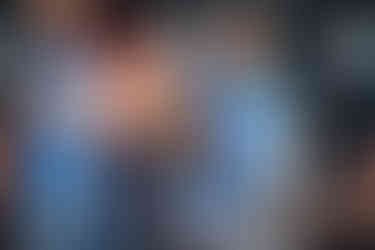










Comments